How to Show Git Branch Graph in Terminal
Sometimes I would like to watch the history of my Git commits as well as the branches. What’s more, I would like to see these changes in terminal so that I don’t need to install then execute other programs.
As a Git user, I can watch the Git commits by typing
git log. However, sometimes I want to watch the branch
graph so that I can know which branch merges to another
branch.
As such, you can type this command:
$ git log --all --decorate --oneline --graph
And this stackoverflow answer [^1] provides an interesting rhythm – A DOG – and a meme to memorize it:
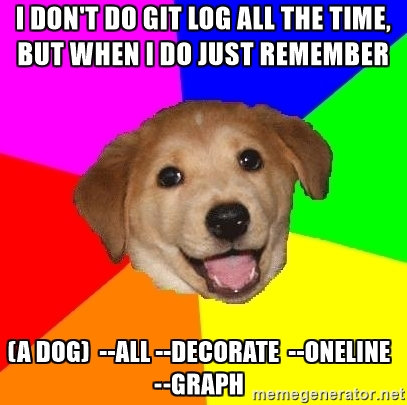
Thanks you stackoverflow, you save me the day!
Reference
[^1] https://stackoverflow.com/a/35075021