Force to Use DATETIME Type in MySQL with Django
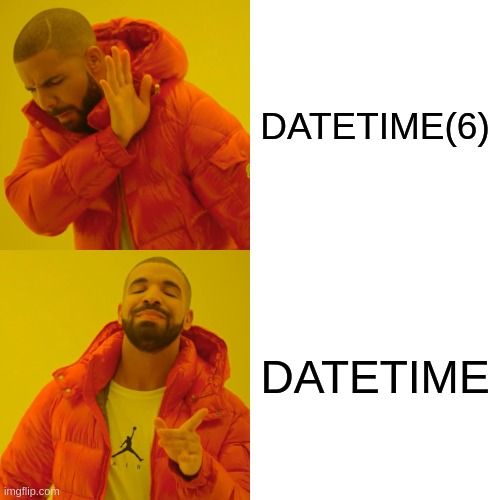
TL;DR
- If you have to work on MySQL with version lower than 5.6, you
can change
DATETIME(6), which is default when usingDateTimeField()in Django ORM, intoDATETIME, with the following two lines:from django.db.backends.mysql.base import DatabaseWrapper DatabaseWrapper.data_types['DateTimeField'] = 'datetime - Drawback: not able to record datetime to milliseconds.
The Way I Solve the Problem
So here’s the plot, I was dedicating myself on a Django 3.x project recently. The database of this project is MySQL 5.1 due to historical reason. Every time when I tried to run migration, I always receive the following error on Django built-in tables:
pymysql.err.ProgrammingError: (1064, "You have an error in your SQL syntax; check the manual that corresponds to your MySQL server version for the right syntax to use near '(6) NOT NULL) ' at line 1")
Therefore, I read the Django document about supporting database, and I got a frustrating message [1]:
Django supports MySQL 5.6 and higher.
However, when I started to work on the project today, I came across
an idea: “(6) NOT NULL seems like a type using in SQL. So what type
is it actually?” I then used sqlmigrate command to check what
happened when running migrations of Django built-in tables under-the-hood.
Surprisingly, the (6) NOT NULL which caused error is actually
DATETIME(6) NOT NULL.
After searching on stackoverflow, I found a thread discussing about this [2],
and more interesting part is that you can patch DATETIME(6) to DATETIME
by this in your settings.py:
from django.db.backends.mysql.base import DatabaseWrapper
DatabaseWrapper.data_types['DateTimeField'] = 'datetime
The main drawback is that you cannot record your datetime to milliseconds. Yet, I am delighted because I don’t need to upgrade the database. Moreover, I don’t need to record my datetime into such precision.
Reference
[1] https://docs.djangoproject.com/en/3.1/ref/databases/#mysql-notes
[2] https://stackoverflow.com/questions/52730817/django-migrate-error-mysql-exceptions-programmingerror-1064-you-have-an-err